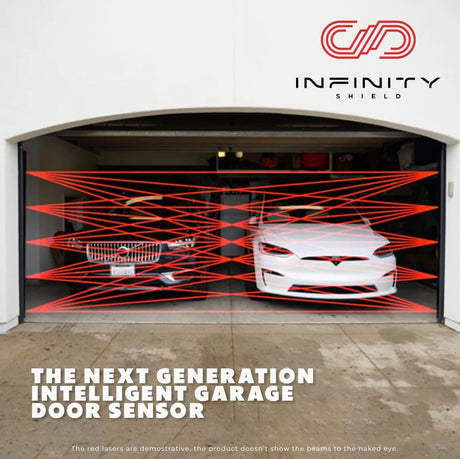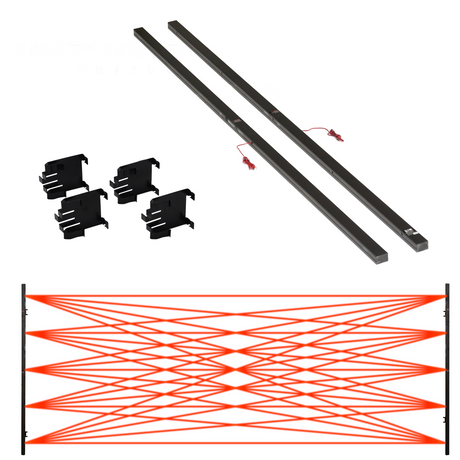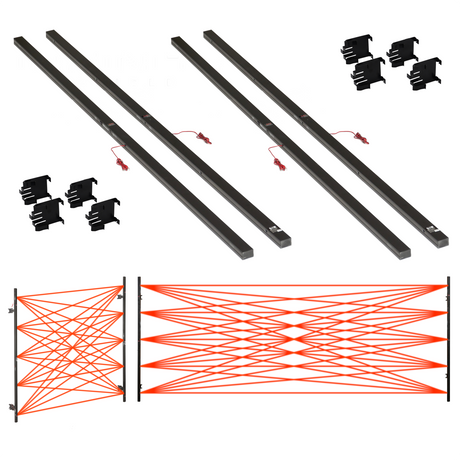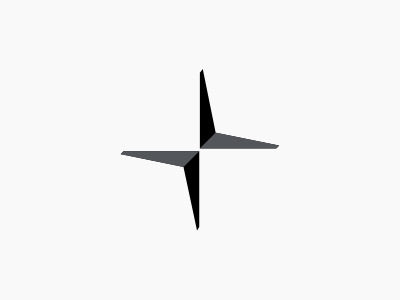Does that notification look familiar? It means Sentry mode recorded an event while you were away from your car. It used to also mean that you had to remove the USB flash drive and bring it to a computer to view it, but no more! We finally have some good options to view from Android phones and (coming soon) iPhones.
Android developer Snailboat Apps has released a great app called TeslaCam/Sentry Reviewer that make it easy and user friendly. You simply connect the USB drive to your phone, open the app, and view it on the spot.
If you're not already using a high-endurance microSD card in your Tesla, you should really consider the benefits. Dashcams write data continuously and are notorious for destroying flash drives, even the good name brand ones. If you look at their warranties, they even explicitly exclude dashcam use. You won't know that it has failed until you attempt to read the data and find out it's not accessible!
The high-endurance cards use a different type of memory which costs more, but it is better able to withstand the abuse. The Samsung Pro Endurance is the best in the business with a 43,800-hr rating. We use it and highly recommend it. Android can easily format even 128GB flash drives in FAT32, so unlike Windows, don't be afraid to go big.
If you want to make it super-easy to go from the car to the phone, the Vikasi 4-in-1 microSD card reader has USB, micro-USB, lightning, AND USB-C connectors all in one device. It works great and is very convenient.
Check out our video to see a demonstration of everything from formatting the card to reviewing videos.