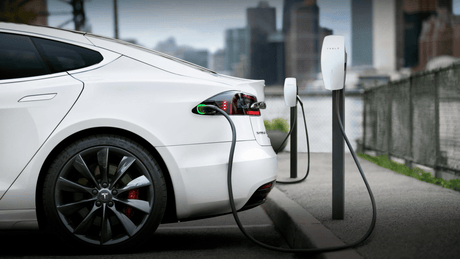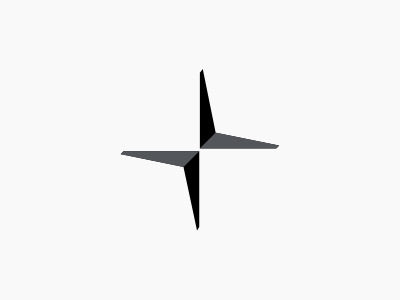I finally received the 2018.24.7 software update for the Model 3 which enables wifi. Unfortunately, the wifi signal strength and reliability was pretty poor in my garage. I upgraded to a Google Wifi setup which greatly improved my signal strength and speed.

My initial speed tests varied between 19Mbps and 120Mbps, so inconsistent and on the slow side. I connected a second access point located in the room above my garage. It took a few minutes to start up and connect, but once it did the car switched to that access point and started showing three bars of signal instead of two.

The next set of speed tests were much faster and more consistent. I saw a low of 249Mbps and a high of 274Mbps. That's a up to an 11x improvement! Granted, results can vary widely with every installation, but if you're looking for a mesh networking setup I think this is a good one.
Setup was easy, the app works well, performance is great, and it has all the features I need (especially IFTTT support). However, it doesn't have every feature that some more-advanced networking devices have. If you need more features, the Ubiquiti AmpliFi HD system may be more ideal for you.
Check out the goods on Amazon below and see the video at the bottom for more details.