Description
The 15W wireless charging pad included with the 2020 Model Y (and Model 3 after June 2020) is great if you have a phone that supports it, but not every phone has wireless charging and many that do only support slower speeds like 7.5W or 5W. We prefer the faster (up to 27W!) speeds that a wired USB-C connection offers, so we’ve assembled a kit with two USB-C to USB-C cables and our own adapter that fits in the dock without interfering with the wireless pad.
You can use one or two cables on either side for any combination of wired and wireless charging that fits your needs. The adapter even works with Tesla’s USB-A cables for more options. Since the center console only has one USB-C and one USB-A port, you’ll need to swap cables around as needed, run power from the 12V outlet in the console, or get one of Jeda’s Hubs to add more ports.
We’ve tested the adapter with various phone and case combinations, but of course, combinations are endless. Thankfully, our capabilities with 3D printing are equally endless. Let us know if you’re having issues with fit and we’ll likely be able to adjust to accommodate.
Installation Instructions
Part 1: Install the adapter and cables without the wireless pad
- Slide the factory connector cover to the left to remove
- Disconnect and remove the factory wireless charging pad
- Loosely run your cable(s) of choice in the channel from the dock to the center
- Slide the cable ends through the bottom opening in the adapter
- Position the adapter at the bottom of the dock and slide it to the right
- Adjust the cables and secure them in the channel
- Remove the connectors from the adapter
- Slide the adapter to the left and let it loosely hang
Part 2: Reinstall the wireless pad with the adapter
- Route the USB-C cable for the wireless pad through the left hole
- Place the wireless pad on the dock
- Reinstall the adapter
- Reinstall the connectors in the adapter
- Position the cover over the adapter and slide it to the right to lock it in place
Here’s a video that helps explain it as well:



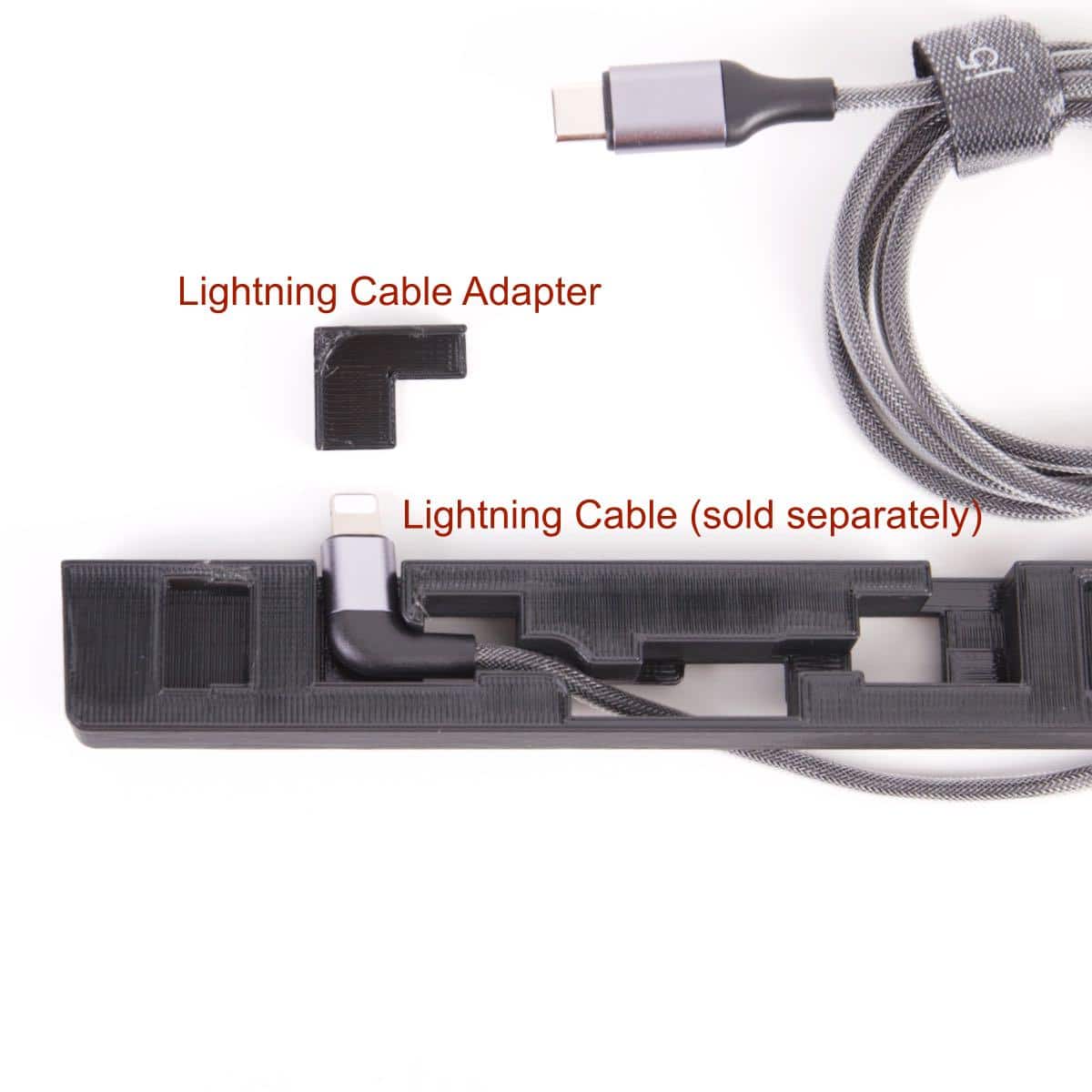





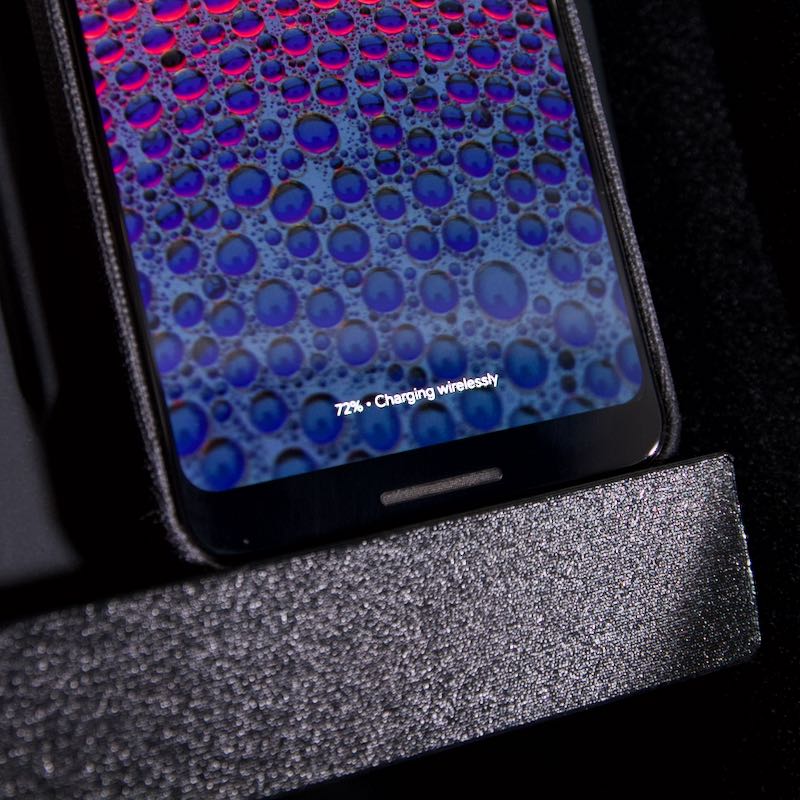
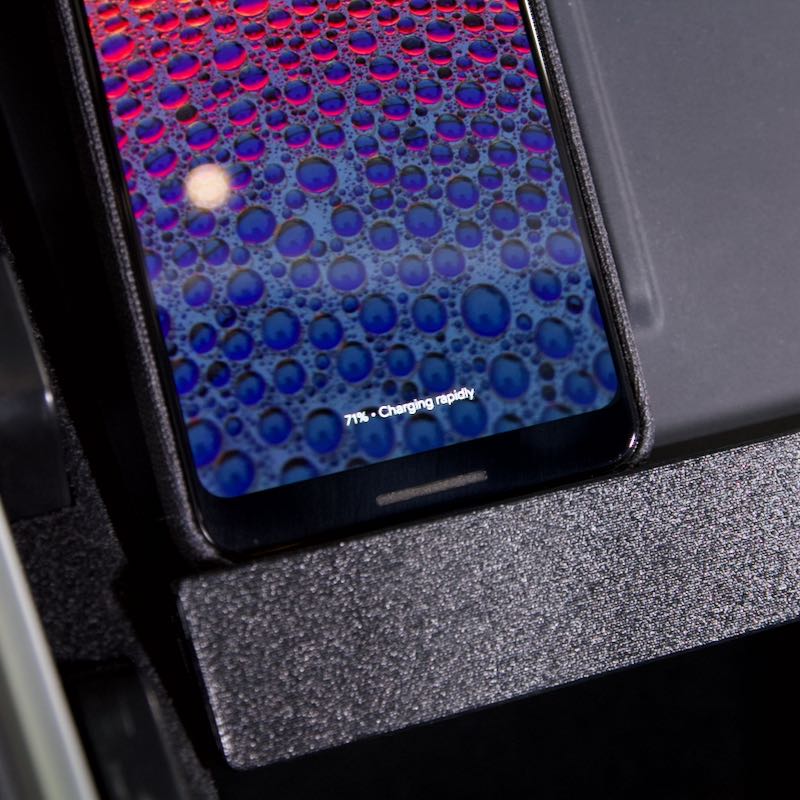







Matt (verified owner) –
This was exactly what we needed for our new Model Y. Our phones do not have wireless charging capability. The initial part didn’t fit with our phone cases by 3mm. The kind folks at LivingTesla went above and beyond to work with me on printing another piece that would work for us. We are very happy with our purchase and can now plug our phones into the cables in the charging area and have them resting on the pad facing up. Perfect! Thank you!
Jason Mitchell (verified owner) –
Works great with my phone and was fairly easy to install. Another great product.
darrenhd (verified owner) –
Hi Ordered this and received it within a week (California to Canada) – very fast shipping! It works well in my Model Y with old console. It’s a bit fiddly to install (The Youtube video makes it look very easy), but I was fiddling around with it a bit more but I finally got it installed. It comes with a small “L” shaped piece to hold a lightning cable firmly in place, but the same piece doesn’t fit with the USB-C cable. The cable once installed does move a bit so perhaps a “L” shaped piece to hold that firmly in place may help. I also may need a spacer too because it just barely fits with the case on my cell phone. I ordered a JEDA spacer and JEDA USB Hub to go along with this. Not sure if the JEDA spacer will work or not with this?
Thanks for making this product!
Darren
Matthew Budraitis (store manager) –
Hi Darren,
You’re correct that the cables can move around a bit in the adapter so that it can accomodate a wide range of phones and case sizes, including those with wallets and pop sockets. We tried to make a one-size-fits-all adapter here, but we can always make adjustments by request if needed.